Help > Forum > Topics & Posts > Enabling browser push notifications
Enabling browser push notifications
A browser push notification is a message that pops up on the user's device (mobile, desktop, tablet, etc.). They allow your users to opt-in to timely updates and allow you to effectively re-engage users with notifications regarding the content they are following on your forum.
On Andoid devices, browser push notifications will appear even if the browser is closed. On other operating systems, the notifications will only appear while the browser is open or when it is eventually opened. The forum itself doesn't need to be opened.
The iPhone and iPad do not currently support browser push notifications.
A user can enable browser push notifications by editing their profile preferences using the instructions below:
- Log in to your forum account.
- Click the Avatar image located toward the top-right of the page.
- Click the Settings link from the dropdown.
- Enable the Browser Push Notifications option.
- Click the Allow button that appears in the prompt as shown in the image below.
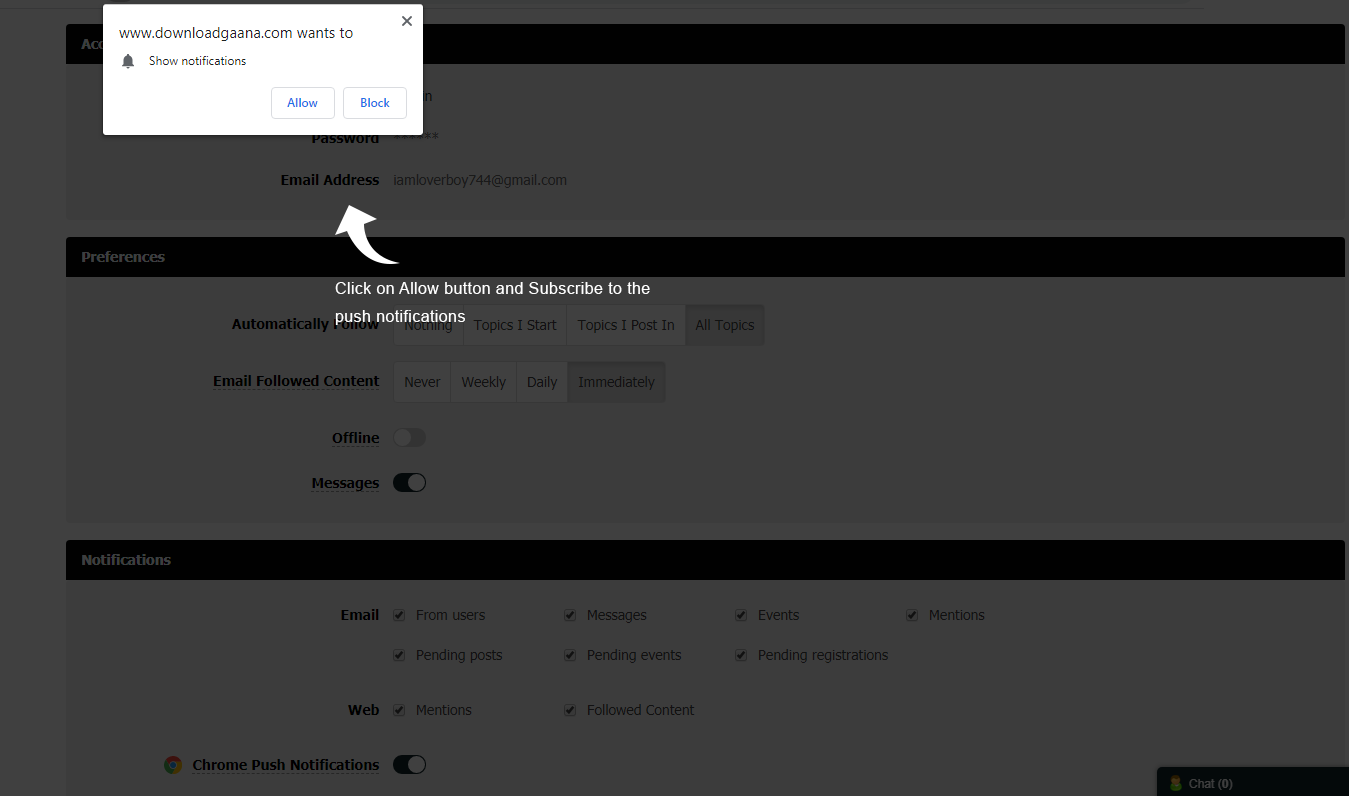
Some browsers will automatically show a prompt similar to the one shown in the image above asking the user if they want to enable notifications. If you'd like to prevent that from happening, please contact us to disable it.
To receive push notifications, ensure that the appropriate setting is enabled in your browser and device settings as well. Here are instructions for the Google Chrome browser.
If you still need help, please contact us.
