Help > Forum > General > Adding a custom footer to emails
Adding a custom footer to emails
You may want to add a custom footer to the notification emails to add a disclaimer, confidentiality notice, or other information. The content you specify in the email footer will appear at the bottom of every notification email sent to the user from your forum. It will appear above the unsubscribe link.
The custom footer isn't included in emails that you as the forum owner receive regarding your Website Toolbox account. For example, it isn't included in the email you receive when you reset your Website Toolbox account's password.
Please follow the instructions mentioned below to add a custom footer to emails.
- Log in to your Website Toolbox account.
- Click the Settings link.
- Click the Notifications link.
- Click Compose in front of Email Footer, and specify the content.
- Save the changes.
Here's an example of where the custom footer will appear:
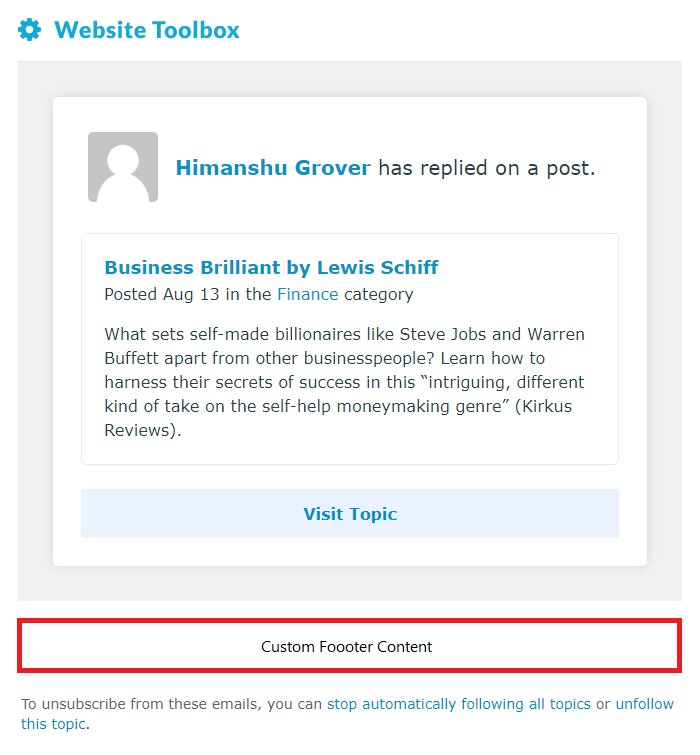
If you still need help, please contact us.
